|
Version 6.3 |
|
| |||||||||||||||||||||||||||||||
DomainsDomains are the CommuniGate Pro objects that contain other objects: Accounts, Mailing Lists, Groups, Aliases, Forwarders and Named Tasks. Each Domain has a domain name (client.com, www.company1.com, etc.): 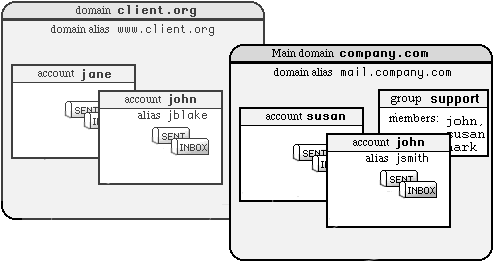 While each CommuniGate Pro Domain has its domain name, it is not necessary to create a separate CommuniGate Pro Domain for each domain name you want to serve. CommuniGate Pro Domains can have Domain Aliases: they allow you to assign several names to the same CommuniGate Pro Domain. For example, the CommuniGate Pro Domain company.com may have a Domain Alias mail.company.com. In this case all references to the domain name mail.company.com will be processed as references to the company.com CommuniGate Pro Domain. There is a special CommuniGate Pro Domain, called the Main Domain. Other CommuniGate Pro Domains are called secondary domains. The Main Domain is created as soon as the Server is installed, and its name is specified in the General Settings. If your Server should serve only one Domain, the Main Domain is all you need and there is no need to create secondary domains. The Main Domain name is used as the Server Name. Each CommuniGate Pro Domain has its own settings and a set of Domain Objects. See the Domains section for more information about CommuniGate Pro Domains. Domain ObjectsEach Domain has its own, independent set of Objects: Accounts, Groups, Forwarders, Aliases, Mailing Lists, Named Tasks. Each Object should have a name that is unique within the Domain. Different Objects in different Domains can have the same names. Object names are case-insensitive. Object names can contain Latin letters, digits, the underscore (_), the minus (-), and the point (.) symbols. The point symbol cannot be used as the first or the last symbol of an Object name. Object names should not contain more than 128 symbols. Use the WebAdmin Interface to view Domain Objects.
Open the Users realm, and follow the link for the selected Domain.
If you are a Domain Administrator, then the list of Objects in your Domain appears on the main Domain Administration page. To select Objects by name, enter a string into the Filter field, and click the Display button: only the Objects with names containing the specified string will be displayed. The pop-up menu allows you to limit the number of Objects to be displayed. The checkbox options specify the type of Objects you want to display: Account, Groups, Forwarders, Aliases. The information will include the selected and total number of those Objects in the Domain. Each line in the list contains an Object name and its type.
AccountsAn Account is the basic service unit: every user served with a CommuniGate Pro Server should have an Account in one of the Server Domains. Each Account is protected with a password, so only the Account owner (and, optionally, System and Domain Administrators) can have unrestricted access to Account data. When the CommuniGate Pro Server is installed, the postmaster Account
is automatically created in the Main Domain.
accountname@domainname
where accountname is a name of a CommuniGate Pro Account, and domainname
is the name of the CommuniGate Pro Domain in which this Account is created.
Messages directed to an Account address are delivered to the Account using the Local Delivery module. Signals directed to an Account address are delivered using the Signal component. An administrator can create Account Aliases to assign multiple names to one Account. Each CommuniGate Pro Account has its own settings and Storage for the Account Mailboxes, files, and other data. See the Accounts section for more information about CommuniGate Pro Accounts. GroupsCommuniGate Pro Domains can contain Groups. Groups are essentially lists of Account names and/or other groups and sending a message to a group results in sending it to all group members. See the Groups section for more information about CommuniGate Pro groups. ForwardersCommuniGate Pro Domains can contain Forwarders. Each Forwarder has a name and contains an E-mail address for redirection. If mail is sent to name@domain.com where name is a Forwarder object in the domain.com CommuniGate Pro Domain, then mail is re-routed to the E-mail address specified in that Forwarder object. Group and Forwarder Objects are different:
See the Forwarders section for more information about CommuniGate Pro Forwarders. Account AliasesAn Account Alias is an alternative name assigned to a CommuniGate Pro Account. Each Account can have zero, one, or several Account Aliases. For example, the Account j.smith in the domain2.com Domain can have aliases smith and jsmith. Mail sent to the smith@domain2.com address will be stored in the j.smith Account, and attempts to login as jsmith@domain2.com will open the same j.smith Account. You can use Forwarders to assign alternative name for Accounts, too. If you create the Forwarder js in the domain2.com Domain, and make it point to the j.smith address, it will work as yet another alias for the j.smith Account. If you rename the Account j.smith into james.smith, all Account Aliases will "move" with it - smith and jsmith will remain the Aliases for the james.smith Account. If you remove the Account, the Account Aliases will be removed, too. Renaming and removing of Accounts has no effect on the Forwarders: if you rename or remove the j.smith Account, the Forwarder js will continue to point to the j.smith address. As a result, it is not recommended to use Forwarders where you can use Aliases. Forwarders should be used to create "objects" that redirect mail to other Domains or to other mail servers. Mailing ListsCommuniGate Pro Domains can contain Mailing Lists. Each Mailing Lists has a name and it always belongs to some Account in the same Domain - the Mailing List owner. A Mailing List contains a list of subscribers, and it maintains several Mailboxes in the list owner Account. Those Mailboxes are used to store and archive postings, generate digests, store subscription requests and error reports. Groups and Mailing Lists are different:
See the LIST section for more information about CommuniGate Pro Mailing Lists. Named TasksCommuniGate Pro Domains can contain Named Tasks. Each Named Task has a name and it always belongs to some Account in the same Domain - the Named Task owner. A Named Task is a Real-Time Application task that is automatically started with the Server when a Signal or an E-mail is addressed to the Named Task name. All those Signals and E-mails are delivered to a single instance of the Real-Time Application task, even in the Cluster environment. Named Tasks are used to implement collaboration mechanisms such as Instant Message "chat rooms", various communication gateways, etc. See the Named Tasks section for more information about CommuniGate Pro Named Tasks. DatabaseDomain FilesAll CommuniGate Pro Domain data is stored inside a file directory created in the Domains subdirectory
inside the Server base directory. This directory name is the same as the Domain name.
Inside a Domain file directory, a Settings file directory is created. This directory contains files with the domain-wide data:
Account Service FilesEvery CommuniGate Pro Account contains at least one (INBOX) Mailbox, and at least two service files. Service files have the following file name extensions:
Account Files LocationThe Account files are located in the Domain file directory or in its subdirectory (see the Domains section for the details). The GetAccountLocation CLI command can be used to learn the physical location of the Account files. For a multi-mailbox Account, a directory with the Account name and .macnt
extension is created, and all Account files are stored in that directory. The Account
service files are stored as account.extension. The INBOX Mailbox is stored as
the INBOX.mailboxType file.
For a single-mailbox Account, the INBOX Mailbox is created as a file in the Domain file directory or
its subdirectory, and it has the accountName.mailboxType file name. The Account
service files are stored in the same directory as accountName.extension.
| ||||||||||||||||||||||||||||||||